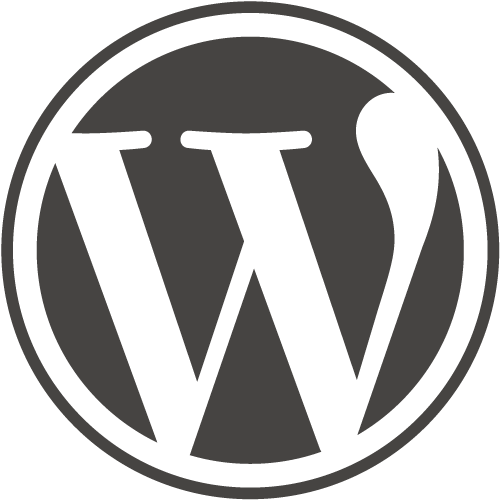
WordPress Learning Objectives:
|
|
This unit is a comprehensive breakdown of WordPress and how to use it to build Web sites and blogs and publish your content on the web. Whether this is the first time you’re using WordPress or you’re brushing up on everyone’s favorite content management system, this course has everything you need and more.
The chapters are based on common tasks. We’ll start by setting up WordPress and getting familiar with the admin interface. Then, we’ll create posts and pages and add media items like images and videos to them. We’ll look at how to customize the appearance of your site with themes and how to extend the functionality of WordPress with plugins. And, to wrap things up, we’ll talk about user management, advanced settings, security, and getting readers to your site.
