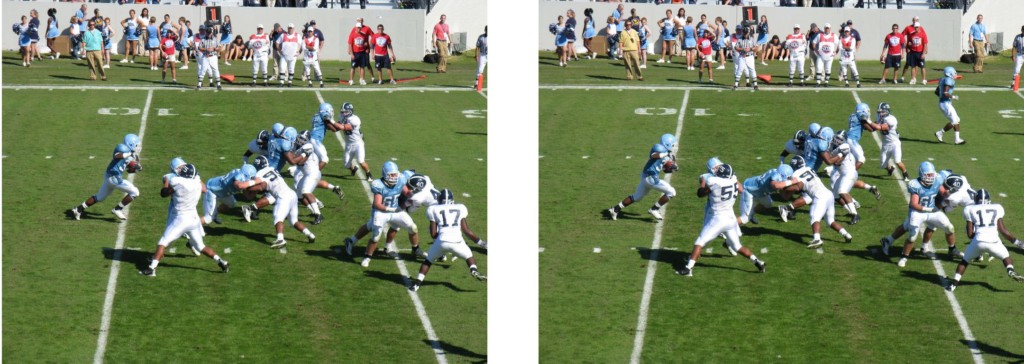Skills
- Perform image management procedures.
- Demonstrate professional visual communication skills.
Resources:
Textbook: Adobe Photoshop CC: Classroom in a Book
Adobe TV: http://tv.adobe.com/
Spot the Differences
OVERVIEW
Create a side by side “Spot the Difference” game where users have to challenge themselves to find the differences in side by side pictures.
OBJECTIVE
Create two slightly different versions of the same image using Photoshop techniques and skills.
INSTRUCTIONS
- Find or take a start image. A good start image will have lots of details that you can change, but won’t be so detailed that finding the differences will be impossible. Make sure the image is at a high resolution and large file size.
- Download and open the template in Photoshop. HERE
- Place your starting image in the first position on the template. (On the left)
- Press command-J to make a duplicate of the start image and place it on the right side of the template (Next to each other)
- Make changes to the duplicate image. Make at least nine changes, but more is encouraged. Make sure they are large enough to see, but not too easy. You must have at least:
- At least 4 objects removed
- At least 3 objects with color changes
- At least 2 objects moved, rotated, or resized
- Save frequently as: Differences_(yourinitials), so you don’t lose your work if by accident your application quits.
- Change the number symbol at the bottom of the template to tell the viewer how many changes to find.
- Change “First Last” to your name.
- When you are finished save your final work as a JPG file format, so it compresses all layers.
- You will submit the final .JPG file as: Differences_(yourinitials) in the Network Drive
IDEAS/EXAMPLES
ASSESSMENT
You will be graded according to the following criteria to earn a total of 30 points:
- Project turned on time. (5 pts)
- All files set up and saved in correct format. (5 pts)
- Effective use of Photoshop tools (selection tools, blending tools, layers). (5 pts)
- Quality of work and Photoshop techniques, originality, imagination, detail and overall visual effect – Elements of collage create visual unity, proportion of elements, color balance,.. (5 pts)
- Overall design is visually appealing. (5 pts)
- Student always uses classroom project time well. Conversations are primarily focused on the project and things needed to get the work done and are held in a manner that typically does not disrupt others. (5 pts)