Skills
- Understand WordPress Vs WordPress.com
- Using the Admin Panel
- Creating Posts
- Add Images and Media
- Creating Pages
- Understand Posts vs Pages
- Learn how to Manage Content
- Change the Appearance of a site
- Using Plug-ins
- Configure settings
- Interact with social settings
Resources:
Ultimate Fitness WordPress Project
OVERVIEW
WordPress started in 2003 with a single bit of code to enhance the typography of everyday writing and with fewer users than you can count on your fingers and toes. Since then it has grown to be the largest self-hosted blogging tool in the world, used on millions of sites and seen by tens of millions of people every day.
OBJECTIVE
You will be creating a Website in WordPress based off of content that is provided to you. Using WordPress you will pick a theme, edit pages and posts, insert media and text, and customize your theme in order to create an advanced WordPress site.
INSTRUCTIONS
You are creating a WordPress site for a company called Ultimate Fitness. They have provided you with the content you need as far as text and images. Get to know the client by examining the Design Brief below. Use this information to create a develop the website.
DESIGN BRIEF
| Company Name: | Ultimate Fitness |
|---|---|
| Slogan: | The Ultimate Health and Fitness Center |
| Description of the Company: | Ultimate Fitness is a health and fitness establishment that provides a state-of-the-art health and fitness facility to its members. The Ultimate Fitness facility includes free weights, a variety of cardio machines, and offers a series of aerobic style classes for its members to attain their fitness goals. Ultimate Fitness is a well-established health and fitness center that has experienced steady growth since opening its doors in 2005. |
| The Ultimate Fitness Mission Statement: | To provide state-of-the-art fitness equipment, programs, and support to help individual maximize and achieve their fitness goals. |
| Address and Contact Information: | 350 Park Avenue New York, NY 10019 Phone: 1.888.757.4846 |
| The Facility: | The Ultimate Fitness facility consists of more than 20,000 square feet of health and fitness equipment space. The facility consists of one free weight gym area, two aerobics rooms, a cardio room, a sauna room, and Jacuzzi pool. There are also separate men’s and women’s locker rooms that contain lockers, changing rooms, and shower areas. |
| About the Customers of Ultimate Fitness: | Members of Ultimate Fitness consist of both men and women ranging in age from 14 – 65 years old. The average age of a customer is 32 years old. The majority of the members are working class people and students who utilize the Ultimate Fitness facility as a place to work out and stay physically fit. |
| Intended Target Audience of the Ultimate Fitness Web Site: | Current Ultimate Fitness members and potential new members. |
- Get to know the client. Study the design brief above to know everything about Ultimate Fitness.
- The client needs a logo. Develop a logo for “Ultimate Fitness” You may choose to include the slogan within the logo or utilize the slogan somewhere else within the site. Remember to keep the intended target audience in mind when creating it.
- You will be using a Premium WordPress theme to create the site. Research these two premium themes: Avada, and Total. Look at what they all have to offer and think of potential ideas that you may be able to use in your site.
- Look at the reference below to see the predetermined structure of the website and what the client wants showcased on every page.(Common Page Items)
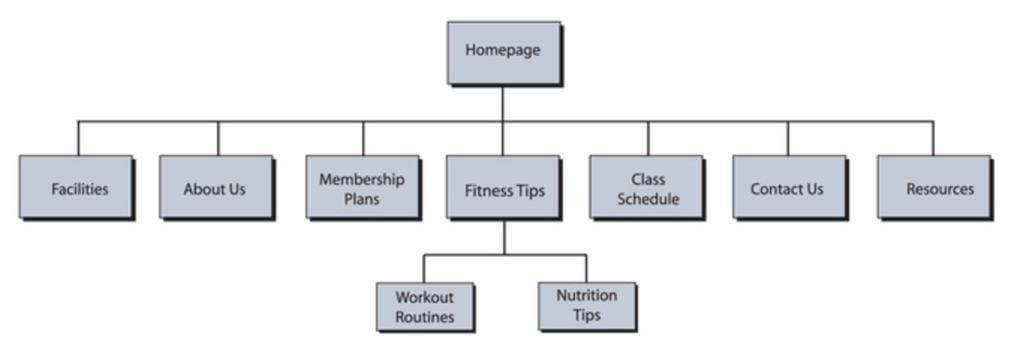 Common Page Items Include:
Common Page Items Include:
- The Ultimate Fitness logo (created by you!)
- The Ultimate Fitness slogan (provided in the Design Brief)
- A “New Member Specials” Call to Action: New Members Special- $0 Down $20 a month! No commitment.
- The navigation menu (shown above)
- The Ultimate Fitness address (provided in the Design Brief) with a Google Map
- The Ultimate Fitness phone number (provided in the Design Brief)
- The Ultimate Fitness e-mail address: info@ultimatefitness.com
- In Word or another program create a planning packet that consists of:
- The logo
- The website structure
- The color scheme you intend to use (All Colors)
- The fonts intended, (Use Google Fonts) what will paragraph text be? H1? H2? Etc..
- The layout of the Website (Reference ideas from the Premium Themes Websites) The home page and inside pages.
- Submit this for review PRIOR to starting to design the website.
- Download and Install the Premium Theme you researched and decided on into a new directory in WAMP.
- Start Design and Creating the site. Use the information below as a guide:
- The information you need for each page in the website is provided HERE as a downloadable Word Document. All the text must be included from the designated pages.
- Incorporate imagery to enhance the site
- Incorporate social media. This may be through an installable plugin
- Incorporate all common page items on every page
- Incorporate Theme attributes that help enhance the site
- Incorporate a professional design and color theme that compliments the Design Brief
- Format text appropriately (Use headers) and tables when needed
- All hyperlinks work properly and go to the correct page
- All information must display properly
ASSESSMENT
You will be graded according to the following criteria to earn a total of 60 points:
| Criteria | Description | Point Value | Points Awarded |
| Requirements | All Requirements were met | 5 | |
| Images/Video | All graphics and video are relevant and enhance the understanding of the topic. Images are well cropped and sized. Multiple images are used in the content area of every page and post. | 5 | |
| Aesthetics | Design is exceptionally attractive, matches the topic and advances the purpose of the site. Overall site looks appealing and professional. | 5 | |
| Color Scheme | Appropriate colors, well deployed, good contrast and fit with the clients goals. | 5 | |
| Page Layout | Effective and well organized. Layout of the main content area of each page is professional and contains an extensive variety of content types including polls, forms, galleries, video, multiple images, formatted text, lists, quotes and so forth as appropriate. Different types of pages vary in layout to best support the content and create visual interest. | 5 | |
| Homepage | Homepage is professional and aesthetically appealing. It is visually distinct from the rest of the site. It informs as to the nature of the site, engages users and encourages them to further explore the site. | 5 | |
| Use of Widgets/Plugins/Special Theme Attributes | A variety of widgets that promote the goals of the website are used in a professional manner with appropriate placement in sidebar and footer areas. Widgets and plugins are attractive and consistent. | 5 | |
| Theme Options | Configured all theme options to display theme attributes appropriately | 5 | |
| Content | All content that was provided was used. | 5 | |
| Time Management | Project was turned in on time and classroom time was used effectively. | 5 | |
| Logo | The logo is aesthetically pleasing. It fits with the clients brand. It is interesting and unique. | 10 | |
| Total: 60 POINTS | 60 | ______/60 |
