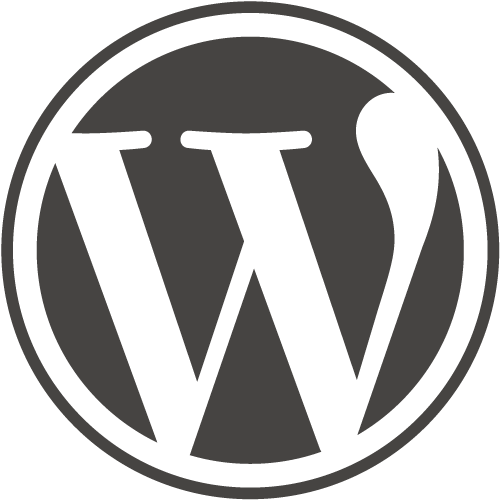Chapter 10: Configuring Settings and Menus
Chapter Objectives:
- Understand WordPress Settings
- Learn how to configure general settings
- Learn how to configure writing and reading settings
- Understand permalink and media settings
- Create custom Menus
Video 1
Video 2
Exercise
Instructions
On your local site complete the tasks below.
- In the Dashboard use your Settings complete the tasks below:
- General > Change the timezone to New York.
- Writing > Have the Exercise Category be the default category for your posts.
- Permalinks > Change your permalink settings to “Post Name”
- Discussion > Check: Allow people to post comments on new articles – (This will allow people to add comments to your posts)
- Create a Menu using the following settings:
- Create a new menu and call it: Main
- Add the pages from your site and put the pages in order according to the navigation bar test.mbitwebpagedesign.com
- Add the navigation bar to the top of your site as well as in the footer.
- Change the Navigation Label on the History page to say: About Us.
- Save everything when completed – Show the Instructor when complete for credit.
Grading (10 Pts)
- The timezone is changed correctly
- The default category is changed
- Permalinks are structure by post name
- Comments are enabled
- A new menu was created
- The menus are displayed properly
- Navigation labels are in order and named properly
- The exercise is submitted on time