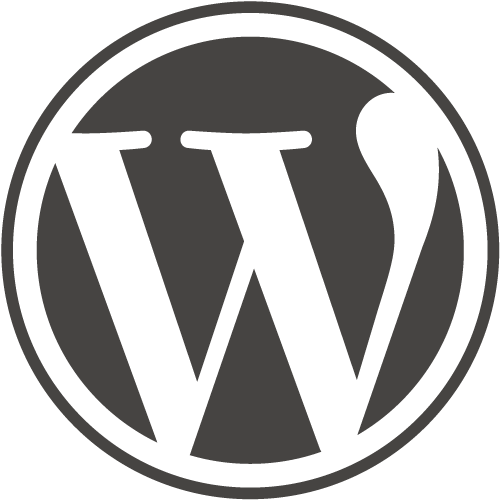Chapter 11: Featured Images
A featured image represents the contents, mood, or theme of a post or page. Posts and pages can have a single featured image, which many themes and tools can use to enhance the presentation of your site.
Chapter Objectives:
- Setting a Featured Image
- Removing a Featured Image
- Featured Header Images
- Other Featured Images
Video 1
Exercise
Instructions
On your local site complete the tasks below.
- Set a featured image for each of the posts:
- Click on a post from your local site
- Remove the image from the post and on the right hand side of the Post where it says “Featured Image”, use the image you deleted to set it as the Featured Image.
- Do this for all of the posts in your local site.
- Update and Save everything when completed.
- View the single posts and also view the Blog Page to see what changed.
- In a new Word Document, in a short paragraph type how adding a featured image changed the Post page itself and how it changed the way the Blog post page looks. Explain how it changed.
- Print and submit the Word Document and place it in the bin.
Grading (5 Pts)
- You correctly identified how the post changed and looks with a featured image
- You correctly identified how the Blog Page changed and looks with a featured image
- You typed a paragraph using proper spelling and grammar.
- The exercise is submitted on time