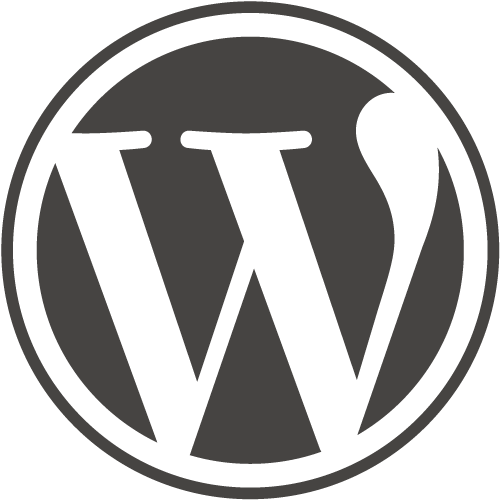Chapter 8: Management
WordPress comes with a user role management system which defines what a specific user can and cannot do on your website. Knowing these user roles and permissions are essential as your WordPress site grows. Luckily, WordPress developers have been creative enough to introduce the user role system. When creating a new account, you get to describe a user with one of the five predefined user roles. Depending on a role, that user will have different permissions and limited access to specific areas of the site.
Chapter Objectives:
- Understand User profiles
- Learn how to create profile information
- Learn how to create a new users
- Learn how to insert a gravatar
- Understand how roles are managed
- Understand how to quick edit and bulk edit
Video 1
Video 2
Video 3
Video 4
Video 5
Exercise
Instructions
On your local site complete the tasks below.
- Create your user account by filling in the user account information on your site. Fill out the following fields:
- First Name
- Last Name
- Nick Name
- Display Name (Pick your first and last name)
- Insert a Gravatar of yourself by going to gravatar.com. Now remember you already have a WordPress.com account so you will sign in with that information.
- Add a new user to your site. The new user will be ME! Give me an Administrator role. My email is sguinan@mbit.org
- Using the Quick Edit command in the Posts Panel change the Post title of “Exercises you really can do at your desk” to say “Exercises you can do at work”
- Using the Quick Edit command in the Posts Panel change the Post Category of the post “Every step counts” to the healthcare category.
- Be sure to Update all changes to the site. – Show the Instructor when complete for credit.
Grading (10 Pts)
- You created your user account
- All of the user account fields are filled in correctly
- You added a gravatar image of yourself
- You added me as a new user to the site
- You added the new user with administrator capabilities
- Was the Quick Edit command used to change a post title
- Was the Quick Edit command used to change a post category
- The exercise is submitted on time