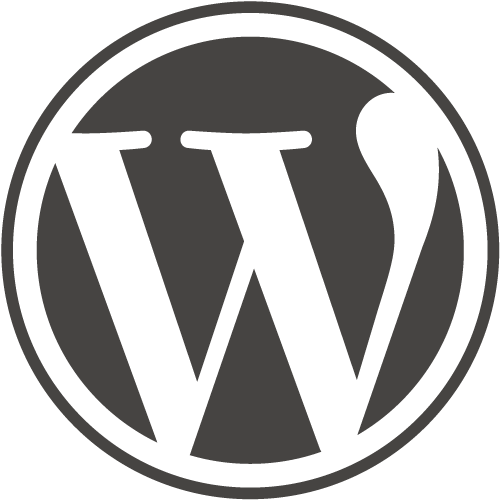Chapter 12: Themes
A theme is the overall look and feel of your site. A theme defines where menus and widgets appear on your site, as well as the color scheme and the default layout of pages and posts. The WordPress Theme Directory is the official site for WordPress Themes. Every theme in this directory is reviewed by a dedicated team and tested against wide range of rules, all of which are ensuring secure and pleasant experience for theme user.
Among almost 2,900 themes in directory, you can easily find the right one for your site with advanced search feature using filters for layout, subject and specific theme’s features.
Chapter Objectives:
- Understand themes
- Browse and select a theme
- Edit themes
Video 1
Exercise
Instructions
On your local site complete the tasks below.
- In the Dashboard use your Appearance Tab to change the theme of your site. Follow the guidelines below:
- Use the Theme directory to download and activate a FREE theme of your choice
- Use the customization settings to change the look of the site- Change colors, layout, etc..
- Find a Theme that makes the site look good and easy to navigate! (Activate different themes until you find something that works well with the site)
- Insert at least one Widget in a widget area. Use the Widgets that are provided.
- Delete all other themes not in use.
- Save everything when completed – Show the Instructor when complete for credit.
Grading (10 Pts)
- The is installed correctly
- The theme is customized to enhance the site
- A widget is activated on the site
- The site looks appealing
- The exercise is submitted on time