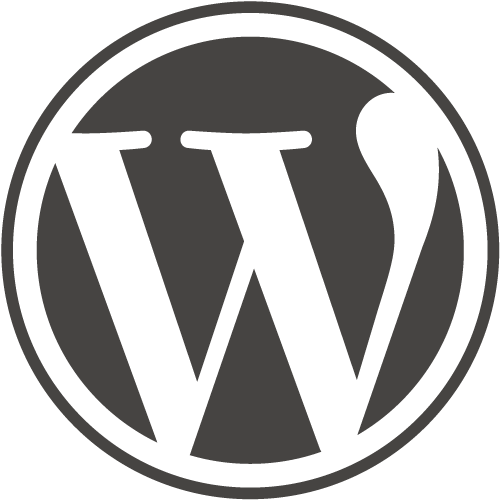Chapter 13: WordPress and E-commerce
Chapter Objectives:
- Incorporate e-commerce into your WordPress site
- Transform your WordPress website into an e-Commerce store using WooCommerce.
Overview: WooCommerce is a free WordPress plugin that adds e-commerce functionality to your WordPress website so you can have an online store. With just a few clicks, your WordPress website turns into a fully functional e-commerce website.
Directions:
- Install and activate Woo Commerce Plugin. Follow These settings below:
-
- Accept only PayPal
- Use a Flat Rate Shipping of $8.00
- Include with the Plugin: Automated Taxes and Woo Commerce Admin ONLY
- Create the shop page to be called: Products
- In your Menu (nav bar) add: Products, My Account, Checkout and Cart (in the order of the example website: test.mbitwebpagedesign.com)
- Sell only to a specific country: United States
- Start adding products using the example website: test.mbitwebpagedesign.com as guide and following the product details below:
- Vitamin B-Complex
- Simple Product
- Add Price
- Taxable
- Add Product Short Description and Long Description
- Add Product image (w/ Alt text of course!)
- Category of: Supplements
- Calcium 400 IU
- Simple Product
- Add Price
- Add Sale Price
- Taxable
- Add Product Short Description and Long Description
- Add Product image (w/ Alt text of course!)
- Add Product Gallery (2 More Images- w/ Alt text of course!)
- Category of: Supplements
- Linked Product – Upsell: Vitamin B-Complex
- V-Neck T-Shirt
- Variable Product
- No Tax
- Add Product Short Description and Long Description
- Add Product image (w/ Alt text of course!)
- Category of: Apparel
- Add a Size attribute of Small, Medium, and Large
- Add the Variations for the Sizes with the Prices Listed:
- Small – $12.00
- Medium – $12.00
- Large – $15.00
- H+ Sport Mineral Water
- Variable Product
- Taxable
- Add Product Short Description and Long Description
- Add Product image (w/ Alt text of course!)
- Category of: Mineral Water
- Add a Flavor attribute of Strawberry, Raspberry, Peach and Orange
- Add the Variations for the Flavors with the Price $4.00 and each variation flavor has its own unique image (w/ Alt text of course!)
- Bamboo Thermal Ski Coat
- Variable Product
- No Tax
- Add Product Short Description and Long Description
- Add Product image (w/ Alt text of course!)
- Category of: Apparel
- Linked Product – Upsell: V-Neck T-Shirt
- Add a Size attribute of Small, Medium, and Large
- Add a Color attribute of Blue, Green, and Brown
- Add the Variations for the Size and Color attributes with the Price $99.00
- Vitamin B-Complex
- Save and update your site. It should look like the example site. Show the instructor for credit.