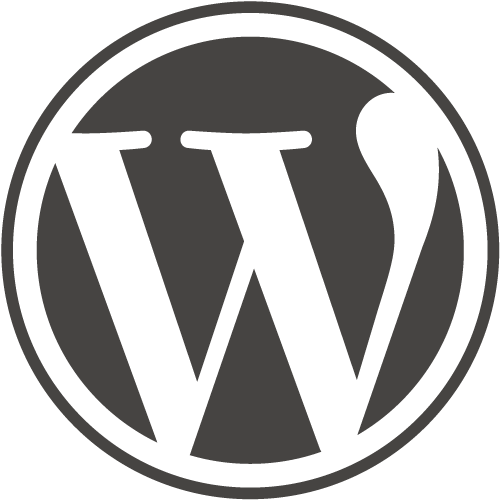Chapter 6: More with Blocks
Chapter Objectives:
- Use image and text blocks
- Incorporate layout blocks
- Learn how use embed blocks
- Understand the block manger
Video 1
Video 2
Video 3
Video 4
Video 5
Video 6
Exercise
Instructions
Use your local site and make the following changes:
- On the People Page:
- For each of the people have their email address be a hyperlink to their email.
- On the History Page:
- Have the first paragraph contain a Drop Cap on the letter “I”
- Turn the last paragraph into a Quote Block
- On the Home Page:
- Create a block of type below the three images that says: We support and encourage active and healthy lifestyles, by offering ethically sourced and eco-friendly nutritional products for the performance-driven athlete.
- Italicize the words: active and healthy, ethically sourced, eco-friendly, performance-driven
- Change the Background color of the block to a color of your choice. You may also change the text color for readability. (Pick a color that fits!)
- Create a Cover Block below the new text block. Download the cover image here. Be sure to add Alternative Text! OUR GUARANTEE & IDEALS into that Cover Block. Change the Overlay color to White, and have the Cover Image be fixed.
- Be sure to Update all changes to the site. – Show the Instructor when complete for credit.
Grading (10 Pts)
- Are relevant hyperlinks created
- Formatting is properly executed
- New blocks are incorporated
- Alternative text is added
- Background color is added
- The exercise is submitted on time