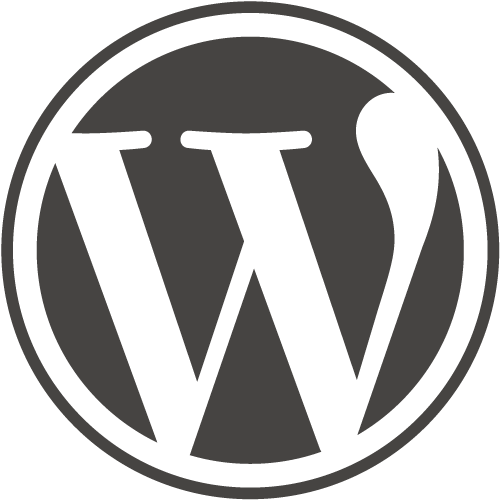Chapter 9: Widgets
Chapter Objectives:
- Understand widgets
- Create and add widgets
- Customize widgets
Video 1
Video 2
Exercise
Instructions
On your local site complete the tasks below.
- Go to: test.mbitwebpagedesign.com and view the Home page. At the bottom of the page their is the company logo as well as a widget that shows the most recent posts. recreate that on your local site using the parameters below:
- Use the Image widget for footer #1 and use the website logo. Have the logo link to the homepage.
- Use the Recent Posts widget for footer #2. Have it show the 3 most recent posts.
- Be sure to Update all changes to the site. – Show the Instructor when complete for credit.
Grading (10 Pts)
- You two widgets
- The widgets are customized
- The exercise is submitted on time